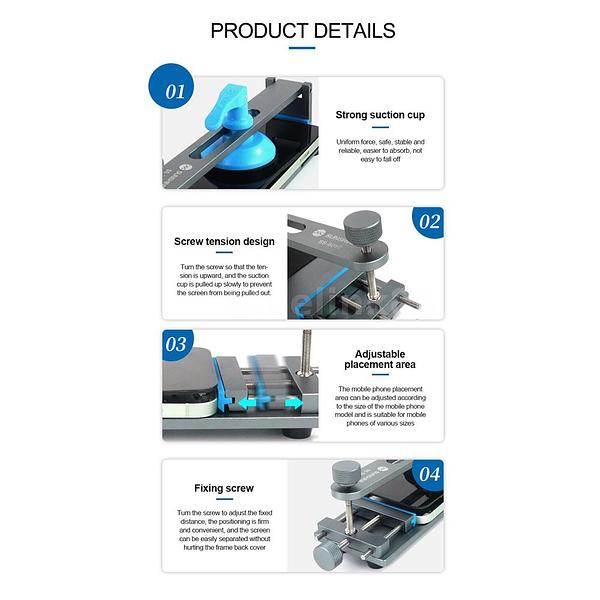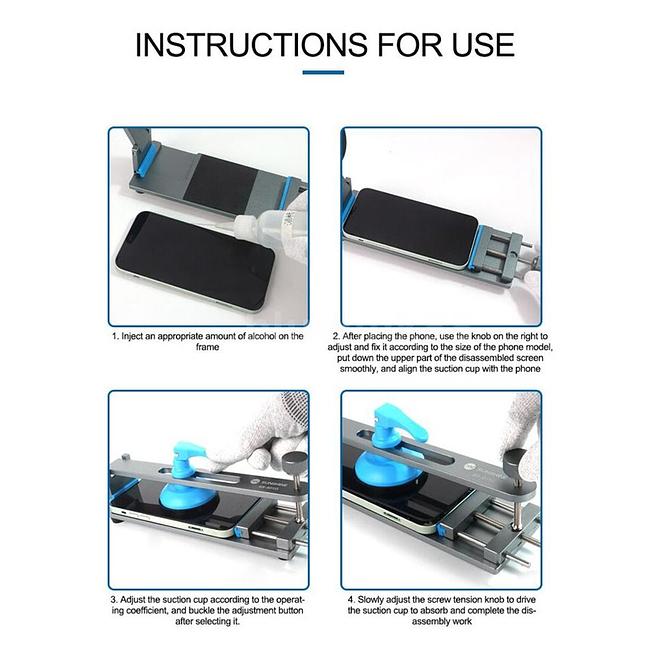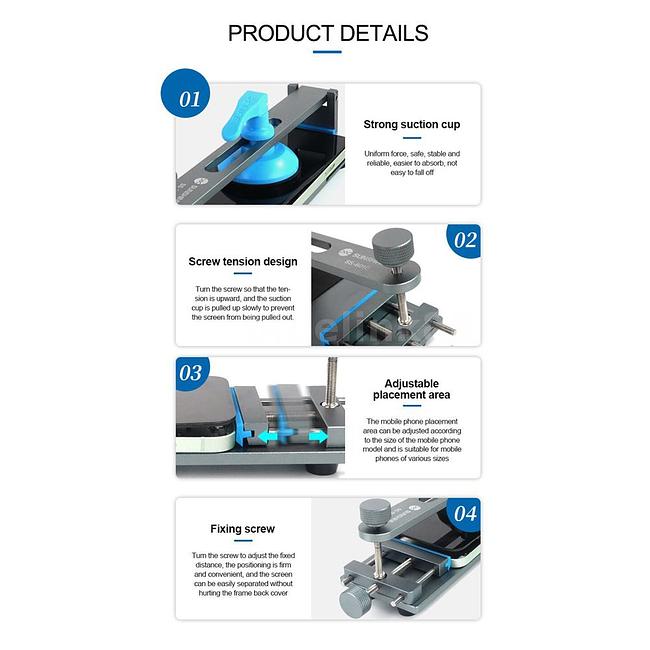LCD Separator Phone Screen Rear Cover Removal LCD Screen Opening Tools
SKU: ADA9FE8E
This product is not available in the selected currency.
In Stock
Backordered
Out of Stock
Description
How to Use:
1. Install and use the suction cup bracket along the bracket rail.
2. Put the plywood screw on the front of the phone screen to fix it, and clamp the phone.
3. Inject an appropriate amount of 95% industrial C2H6O on the phone frame.
4. Put down the suction cup part smoothly, align the suction cup with the mobile phone, and fasten the suction cup fixing adjustment button after selecting it.
5. Slowly adjust the screw tension knob to drive the suction cup to absorb and complete the disassembly work.
Opps
Sorry, it looks like some products highlighted in red are not available in the selected quantity OR is out of stock.
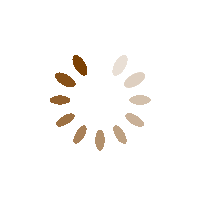

 Nintendo Switch
Nintendo Switch
 Nintendo Switch Lite
Nintendo Switch Lite
 Nintendo Switch OLED
Nintendo Switch OLED
 PlayStation 4
PlayStation 4
 PlayStation 4 Pro
PlayStation 4 Pro
 PlayStation 4 Slim
PlayStation 4 Slim
 PlayStation 5
PlayStation 5
 Xbox One
Xbox One
 Xbox One S Slim
Xbox One S Slim
 XBOX One X
XBOX One X
 XBOX Series S
XBOX Series S
 XBOX Series X
XBOX Series X
 LCD Screen Seperator
LCD Screen Seperator
 Battery Activator
Battery Activator
 Multimeter
Multimeter
 Retail Essentials
Retail Essentials
 Soldering Station
Soldering Station
 UV Lamp
UV Lamp
 Clamps & Tweezers
Clamps & Tweezers
 Cleaning Tools
Cleaning Tools
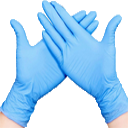 Gloves
Gloves
 Glue
Glue
 Knife
Knife
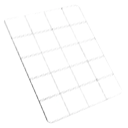 Magnetic Mat
Magnetic Mat
 Opening Tools
Opening Tools
 Scissors
Scissors
 Mask
Mask
 Screwdrivers
Screwdrivers
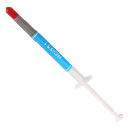 Thermal Paste
Thermal Paste
 Tape
Tape
 Shopping Bags
Shopping Bags
 Soldering Flux
Soldering Flux
 Soldering Remover
Soldering Remover
 Soldering Tip
Soldering Tip
 Soldering Paste
Soldering Paste
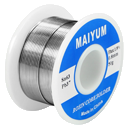 Soldering Wires
Soldering Wires
 Alcatel / TCL Devices
Alcatel / TCL Devices
 Apple Devices
Apple Devices
 Asus Devices
Asus Devices
 Blackberry Devices
Blackberry Devices
 Dell Devices
Dell Devices
 FreeYond Devices
FreeYond Devices
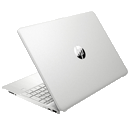 HP Devices
HP Devices
 HTC Devices
HTC Devices
 Huawei Devices
Huawei Devices
 Kyocera Devices
Kyocera Devices
 LG Devices
LG Devices
 Moto / Lenovo Devices
Moto / Lenovo Devices
 Nokia / Microsoft Devices
Nokia / Microsoft Devices
 Samsung Devices
Samsung Devices
 Sony / Xperia Devices
Sony / Xperia Devices
 ZTE Devices
ZTE Devices
 Other models Devices
Other models Devices
 Charging Ports
Charging Ports
 iPhone / iPad
iPhone / iPad
 Mac
Mac
 Samsung
Samsung